Enhanced vMotion: Killer feature or just a tick in the box?
At VMworld 2012 vSphere 5.1 was introduced. One of the features is “Enhanced vMotion”. Using Enhanced vMotion you can migrate between “shared nothing” hosts. Yes, you can now migrate live between local storage and shared storage as VMware has combined the storage vMotion and vMotion all-in-one. Cool new feature that can’t be missed, or just another tick in the box to keep up with Hyper-V in the announced Microsoft 2012 server?
Enhancements on vMotion called “Enhanced vMotion”
What a catchy name! 😉 So what does it do? Well, for one it allows you to perform “share nothing” vMotions. Yes! You can now vMotion between local disk and shared disk, or even local disk to another local disk located in another host! Ow so you are a non-believer? Watch and be amazed:
I have two vSphere 5.1 nodes called Lilo and Stitch. Both have a local datastore called

Webclient view of the vCenter 5.1 server “Jumba”, with two vSphere 5.1 nodes “Lilo & Stitch”. On Lilo’s local storage a VM called “Banshee” is sitting there. Ready for the share-nothing vMotion!
Now we start the “share nothing vMotion” by selecting I want to migrate away from the local storage as well as the host, to the other host and its local storage:

We’re migrating to a new host and to a new datastore – From a local store on one vSphere node to local on the other vSphere node!
Now we select the remote datastore – yes: The other local disk on the other host:
Now we are ready to start the actual vMotion… Off it goes:
My VM is still fully active as the vMotion completes both data movement and VM relocation. Too cool! After a while, the Enhanced vMotion completes and look, the VM is now running on the other host on its local storage:

Migration complete. The VM is now running on the other node, on its local storage. The Enhanced “Share Nothing” vMotion is complete!
Very cool from a technology standpoint… But is it that useful in production environments?
Enhanced vMotion: Killer feature or just a “tick in the box” ?
From a technical perspective this “share nothing” vMotion is very cool. You can now migrate VMs live from one node to the other, without any shared storage. But how effective is this in a production environment? It is really only useful if you have or plan to use local storage… And when you look at it from that perspective, you still loose the killer features as the much more speedy vMotions you get with shared storage, and of course VMware HA will not work when you use local storage and the “share nothing” vMotions. Maybe it is just to show off: Microsoft’s new version of Hyper-V (Windows server 2012) will also be able to perform “share-nothing” vMotions. Just another tick in the box? (and VMware, while we are discussing “ticks in the box”: how about being able to create up to 64TB virtual disks?!?!)
So in the end the usefulness of the net Enhanced vMotion is limited in larger production environments I think. But VMware is heavily aiming its arrows at the smaller shops, and they will certainly appreciate new abilities like this.

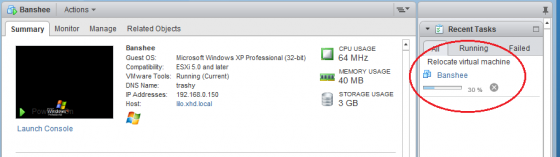


 LinkedIn
LinkedIn Twitter
Twitter
If you are too concerned about your production downtime then you would go for some kind of shared storage which will be little more budget but then its a different story. This feature will help all the exceptions not handled by Shared storage so it will be a critical feature not to avoid depending on the situation.
Hi,
This is an excellent article.
The issue I have with shared storage is that it’s a false sense of security for a lot of the SMB market with a large cost associated to it.
You could have 2 or 3 nodes all using shared storage, you can vmotion between the nodes with no down time* (if you have the right licensing) however, what happens if your shared storage goes down? All VM’s, which are on the shared storage would go down too, this now means that ideally you need two shared storage devices, to reduce the risk which obviously costs a lot of money.
For the majority of the SMB market, you are better off with your 2 or 3 nodes with local storage then having a dedicated backup device and then replicating off site and or, to the cloud/tapes
Example below
Node 1 (local storage) > backup to backup device > replicate to second backup device > (add additional level if required [online/tape/ mothers house :)]
This is where I think 5.1 could really shine, specially in this market.
Ensuring that having an application aware back up tool such as Veeam would be really handy.
Many thanks,
G.